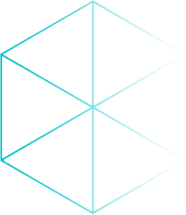
- Home
- ERP
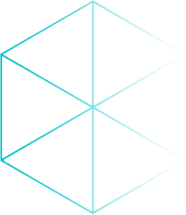
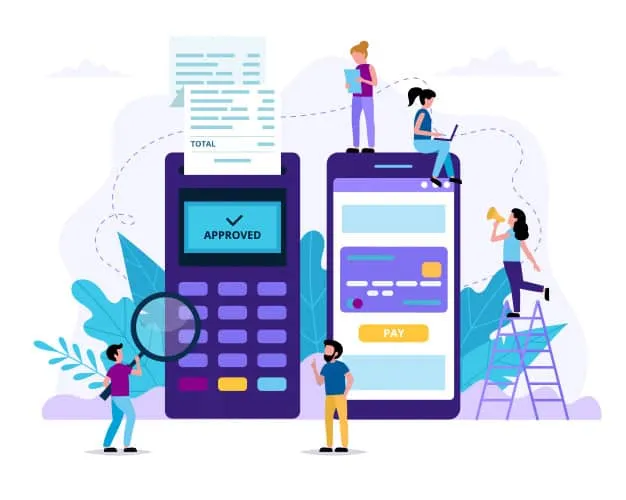
Enterprise resource planning, popularly known as ERP software is a business management software that integrates various functions of the business in a single system.
A enterprise, no matter size, has to address numerous capabilities like, buy and income management, cloth management, payroll etc. Having a separate machine to manipulate every of those capabilities is a nightmare. By dealing with all of the enterprise wishes in a unmarried machine, ERP software program complements enterprise performance and performance. Enterprise Resources Planning (ERP) structures bind numerous capabilities of the enterprise right into a unmarried database.

A properly sought ERP software program allow you to organize, automate and enhance your commercial enterprise. Custom ERP software program can growth performance and preserve non-stop growth. Unfortunately, deciding on such sort of software program randomly, you threat losing cash without boosting your commercial enterprise. In this article, we’ll recollect the principle blessings of the usage of custom designed ERP answers and percentage with you a few suggestions that’ll assist you to select the proper ERP solution. In addition to the capacity to music Key Performance Indicators (KPIs) in real-time, ERP structures can combine commercial enterprise units, screen the workflow, become aware of duplicates and examine facts integrity. Here are the principle capabilities of ERP software program that could assist corporations to shop cash:

ERP Software Features
1. HR Module
The Human Resources (HR) module covers the processes related to the HR department of a company. It maintains a complete employee database including contact information, salary details, attendance, performance evaluation, leaves, and appraisal records.
Main functionalities of this module are:
1.1 Employee
1.2 Attendance
1.3 Leaves
1.4 Recruitment
1.5 Training
1.6 Employee Lifecycle
1.7 Payroll
1.8 Employee Tax and Benefits
1.9 Performance
1.10 Expense Claims
1.11 Gratuity
1.12 Loans
1.13 Shift Management
1.14 Fleet Management
1.15 Reports
2. Accounts Module
Whether you have an accountant in your internal team OR you do it yourself OR you have chosen to outsource it, the financial accounting process is at the center of any business management system (aka an ERP system). In FreshERP, accounting operations consists of 3 main transactions:
• Sales Invoice: The bills that you raise to your Customers for the products or services you provide.
• Purchase Invoice: Bills that your Suppliers give you for their products or services.
• Journal Entries: For accounting entries, like payments, credit and other types. Main functionalities of this module are:
2.1 Journals and Payments
2.2 Billing
2.3 Taxes
2.4 Pricing
2.5 Retail Operations
2.6 Tools
2.7 Reports
2.8 Advanced
2.9 Subscription
2.10 Shareholder Management
2.11 Reports and Errors
2.12 Stock and Accounting Integration
3. Stock or Inventory module
The Stock or Inventory module in Fresh ERP helps you to:
• Maintain details of your products and warehouses.
• Track receipt, transfer and delivery of the products.
• Optimize stock levels by providing real-time information via reports.
• Provide valuation of each product.
The Stock module is tightly integrated with Purchase, Manufacturing and Accounting
modules. Main functionalities of this module are:
3.1 Stock Transactions
3.2 Item Variants
3.3 Serial and Batch Number
3.4 Return
3.5 Inventory
3.6 Stock Reports
4. CRM Module
Fresh ERP helps you track business Opportunities from Leads and Customers, send them Quotations, and book Sales Orders. Main functionalities of this module are:
4.1 Sales
4.2 Customer
4.3 Marketing
4.4 CRM Reports
5. Selling Module
Selling is the communication that happens with the customer prior to and during the sale. You might be managing all the communication yourself or you may have a small team of sales people to handle this. FreshERP helps you track the communication leading up to the sale by keeping all your documents in an organized and searchable manner.
Main functionalities of this module are:
5.1 Quotation
5.2 Sales Order
5.3 Brand
5.4 Product Bundle
5.5 Sales Cycle
5.6 Sales Analytics
5.7 Sales Partner
5.8 Territory
5.9 Coupon Code
6. Buying Module
If your business involves physical goods, buying is one of your core business activities. Your suppliers are as important as your customers and they must be provided with accurate information.
Buying the right quantities in right amounts can affect your cash flow and profitability positively. FreshERP contains a set of transactions that will make your buying process as efficient and seamless as possible. Main functionalities of this module are:
6.1 Request For Quotation
6.2 Purchase Order
6.3 Purchase Cycle
6.4 Material Request to Purchase Order
6.5 Purchase Taxes and Charges Template
6.6 Supplier
6.7 Supplier Quotation
6.8 Supplier Scorecard
6.9 Discounts
6.10 Taxes
6.11 Procurement Tracker Report
7. Asset Module
In FreshERP, you can maintain fixed asset records for Company assets like computers, furniture’s, cars, etc. and manage their depreciations, sale, or disposal. You can track locations of the assets or keep records of employees who are using the asset. You can also manage the maintenance details of the assets.
7.1 Asset Management
7.2 Asset Category
7.3 Asset Location
7.4 Asset Movement
7.5 Asset Maintenance
7.6 Asset Transactions
7.7 Discarding Assets
7.8 Assets Reports
8. Quality Module
Quality management is the act of overseeing all activities and tasks needed to maintain a desired level of excellence in tasks. FreshERP Quality module helps you manage your quality goals, process, reviews, non conformances, actions and meetings. It is designed to help you manage a full blown “Quality Management System”. Here is an overview of what is included in the quality module
8.1 Quality Goal
8.2 Quality Procedure
8.3 Quality Review
8.4 Quality Action
8.5 Non Conformance
8.6 Quality Meeting
8.7 Quality Feedback Template
8.8 Quality Feedback
9. Support Module
Great customer support and maintenance is at the heart of any successful business. With FreshERP, you track all incoming customer requests and issues and respond to them quickly. The database of incoming queries will also help you to identify the biggest opportunities for improvements. You can track incoming queries from your email using Support Tickets. You can keep track of Customer Issues linked with a specific Serial No and respond to them based on their warranty and other information. You can also make Maintenance Schedules for Serial NOs and keep a record of all Maintenance Visits made to your Customers.
9.1 Issue
9.2 Issue Type and Priority
9.3 Service Level Agreement
9.4 Serial Number
9.5 Warranty Claim
9.6 Maintenance Visit
9.7 Maintenance Schedule
Our software supports integrating with various modules of ERP like human resource, finance, sales, and supply chain management to manage your business in a better way. It is customized according to the needs of your enterprise. We offer good after-sales support and we are here to help if you have any problem using our ERP solution.
We Build Custom Software for Your Business Need! We work with you to ensure zero error, on-time delivery. Call us now for a quote from one of the best ERP solution providers in Kolkata.
The strong functions of Freshosoft recognize your enterprise needs, simplifying the lives of organizations thru easy to apply software, insightful reports, multi-project functionality and lots more.
About Freshosoft
Freshosoft is having extensive capabilities to extend FreshERP and related services to companies across the globe. We have already marked our legacy on service expertise and the highest client retention rates. Avail our cost-effective services and remain connected by sending your queries
to [email protected]


Create technological solutions for Organizational stability, Scalability and advancement.
Mayfare Archade, 227, G.T.Road, Uttarpara, Hooghly, Westbengal, India- 712258.
Social Chat is free, download and try it now here!